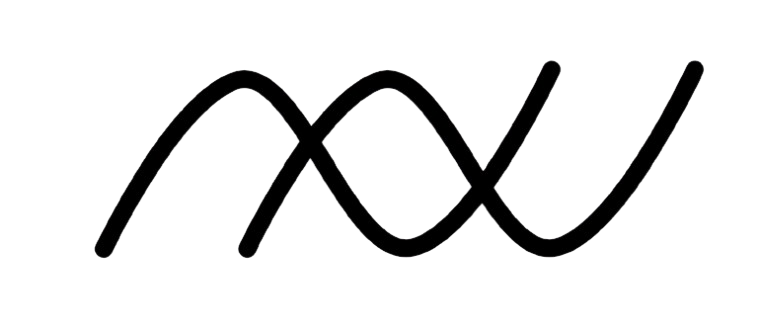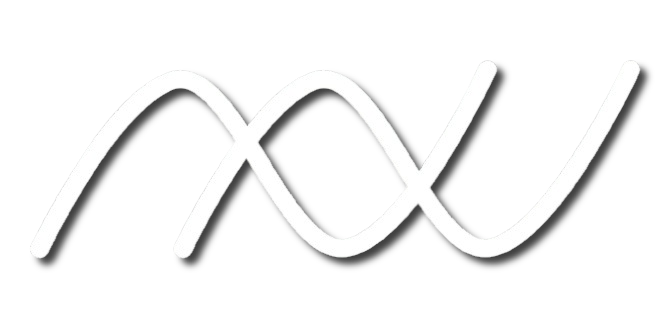The Voxeme API (documented in OpenAPI format) is currently in alpha. While all endpoints are functional, they are subject to change as we continue to enhance our omni-channel voice operating system.
Local Development
You can test the Voxeme API using any REST client that supports OpenAPI/Swagger specifications. Here’s how to get started:Using REST Clients
- Download our OpenAPI specification from
/api-reference/openapi.json - Import the specification into your preferred REST client:
CLI Development
If you prefer using our CLI tool, follow these steps: Step 1: Install the Voxeme CLI:http://localhost:3000.